Faculty and staff may schedule the use of library items on a particular date. To schedule, start in our catalog. Log in to your account at the top of the page by entering your name and 900 number.
Once you've logged in, use the catalog to search for the item you would like to schedule. If the item has a "schedule item" button beside it, you can reserve the item for a particular date.
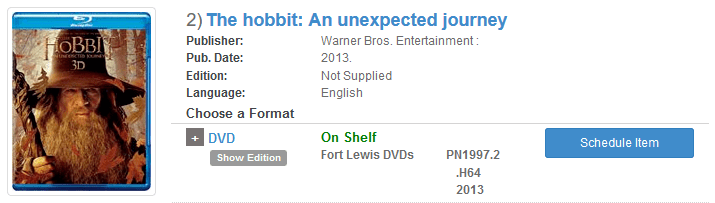
Click on "schedule item" and enter the start and end date for when you would like to use the item.
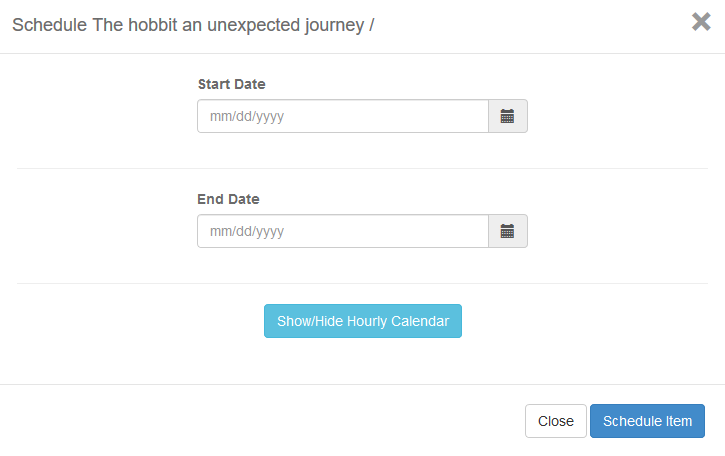
You can review your scheduled items at any time by checking your account in the catalog.